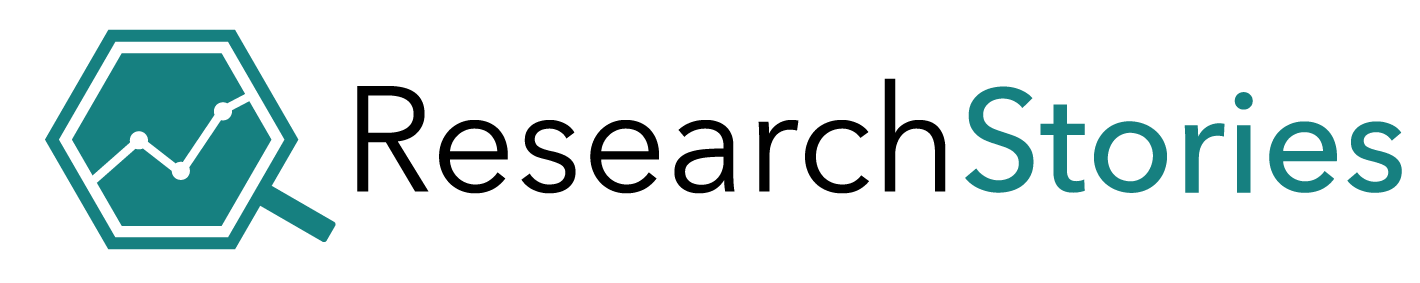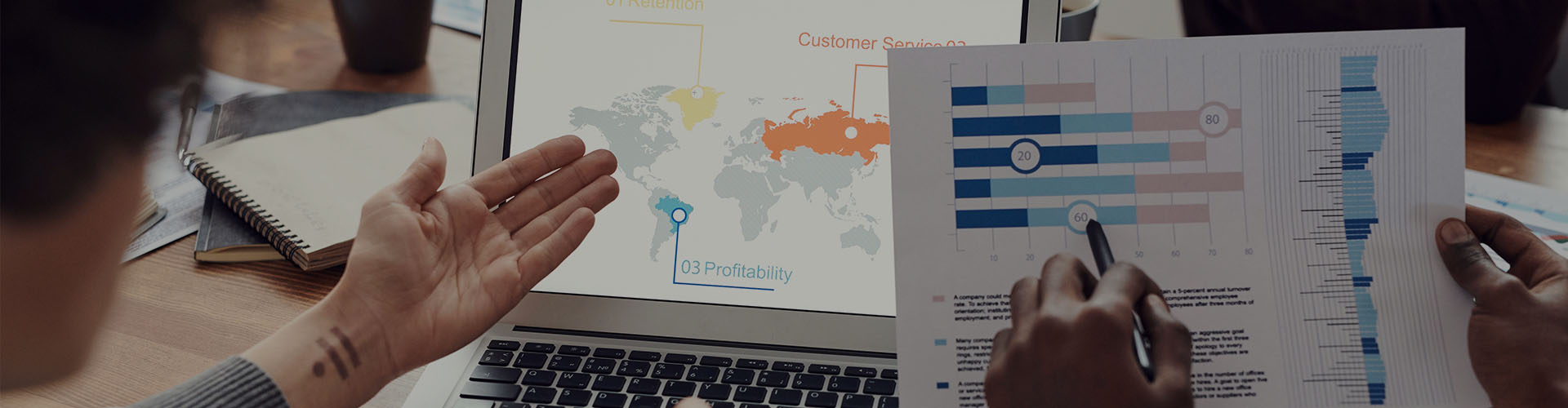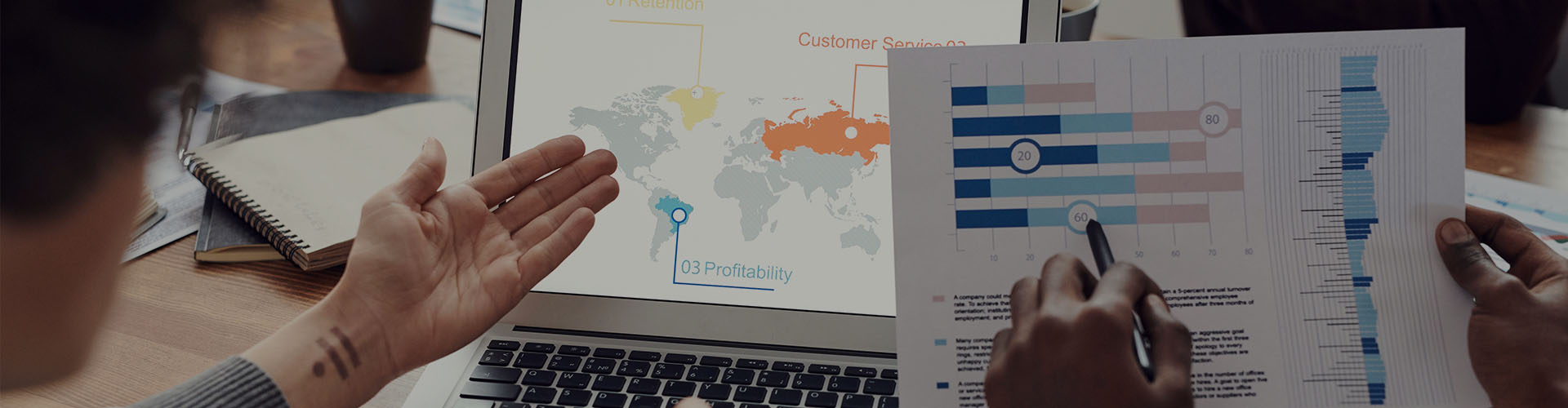 Consistency creates clarity
Dashboard Design
All that glitters is not gold
Consistency creates clarity
Dashboard Design
All that glitters is not gold
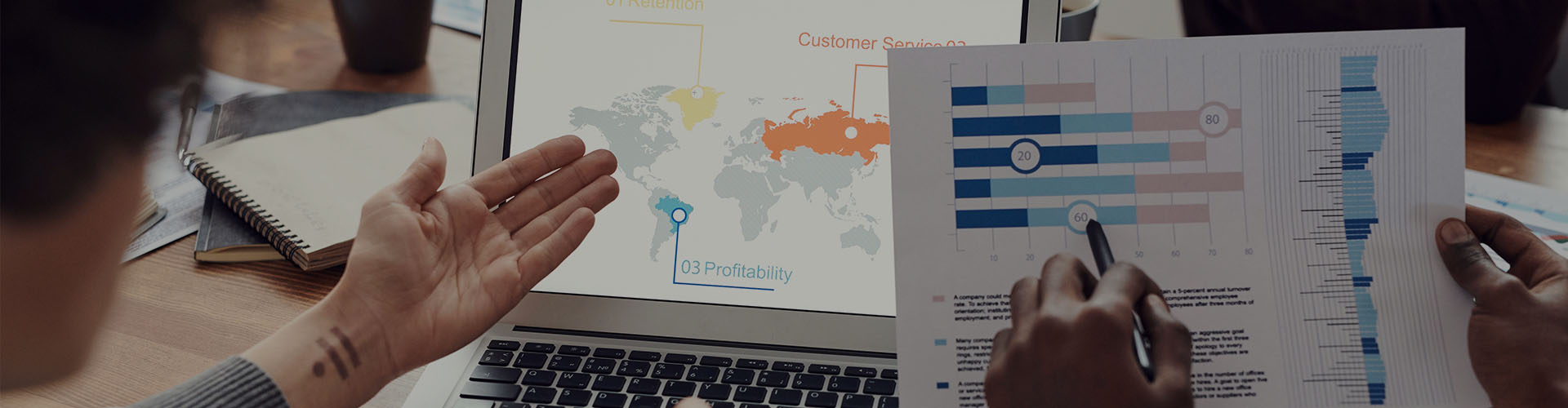 Consistency creates clarity
Dashboard Design
All that glitters is not gold
Consistency creates clarity
Dashboard Design
All that glitters is not gold
Long-term, long-distance projects require specialized solutions for sharing data and progress updates.
Consortiums and longitudinal studies need to share data and interim results with often far-flung colleagues. Dashboards help get all stakeholders on the same page and provide preliminary insights into data while you’re still gathering it. You’ll learn how to create insightful, activating, and effective dashboards using MS Excel, MS PowerBI, or Google Data Studio.
Dashboard theme examples
- Participant tracking
- Project progress
- Candidate interviews
- Financial project status
- Data collection
- Scientific and societal impact
- Student tracking
This course is most relevant for:
- Program coordinators
- Work package leaders
- Support staff
- Anyone else involved in project organization
Workshops are limited to a 12 participant maximum to guarantee individual attention for all participants.
This course consists of three half-day sessions. The first two sessions focus on gathering and combining data, building the relational data model, ETL-procedures, and constructing the right formulas for your dashboard. During the third session, we will bring it all together in a dashboard designed with users in mind.